Creating an Importer
 ### Steps to create an importer button.
### Steps to create an importer button.- Step1:Create a Template from Template configuration.Define the validation rules.
- Step2:Create an importer from importer configuration,Give your importer an useful name. attach the template ID,workspace and Organization.
info
Info 1: Attaching the workspace and organization ID is optional now.
- Step 3:Save the configuration.It will create an Importer ID.
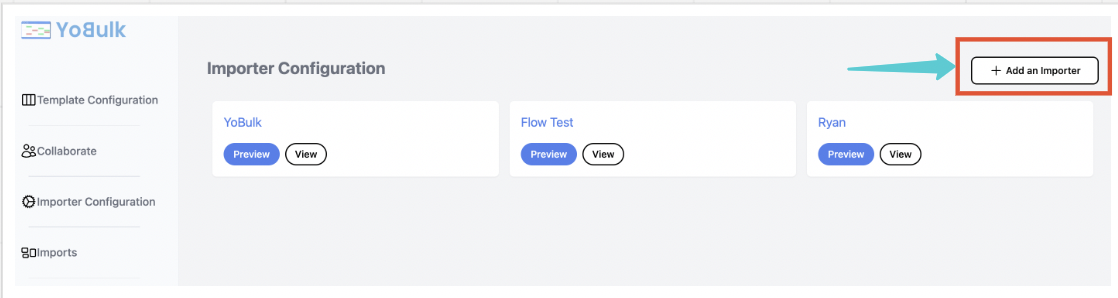
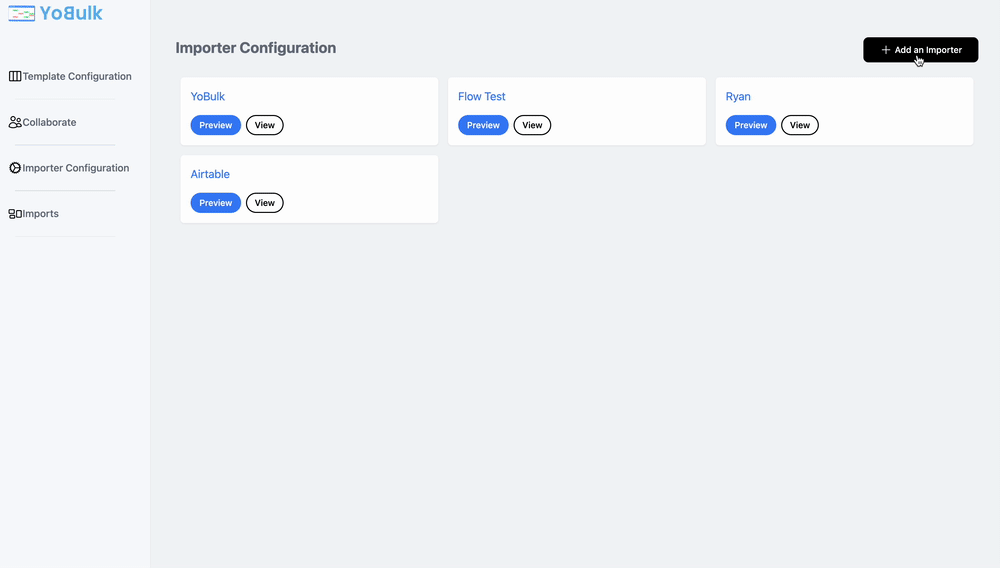
Quick Test of an Importer Button without embedding in any app:

- Go to Importer configuration section and click Preview option.
- It will simulate the CSV data onboarding flow.User can quickly validate if the importer rules are woking fine or not.